Anaconda Tsinghua Image–Installation, Configuration and Use
Article directory
1. Download and install Anaconda
1.1 Download address
Tsinghua Mirror:https://mirrors.tuna.tsinghua.edu.cn/

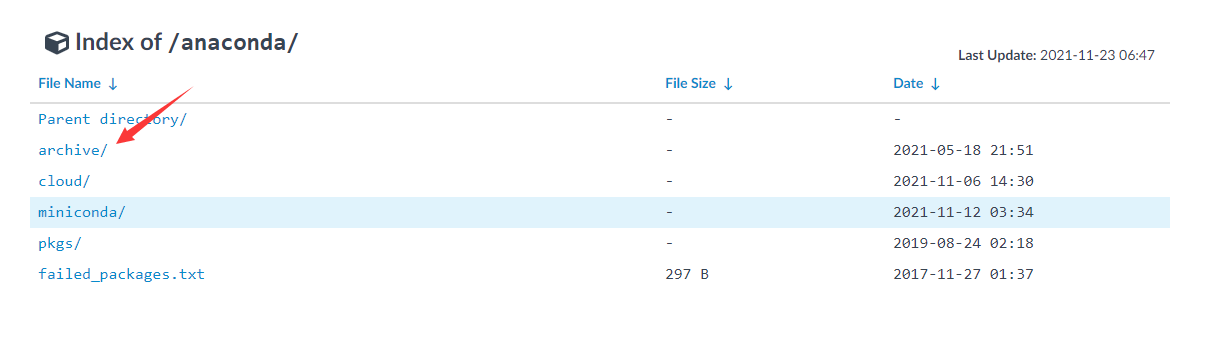
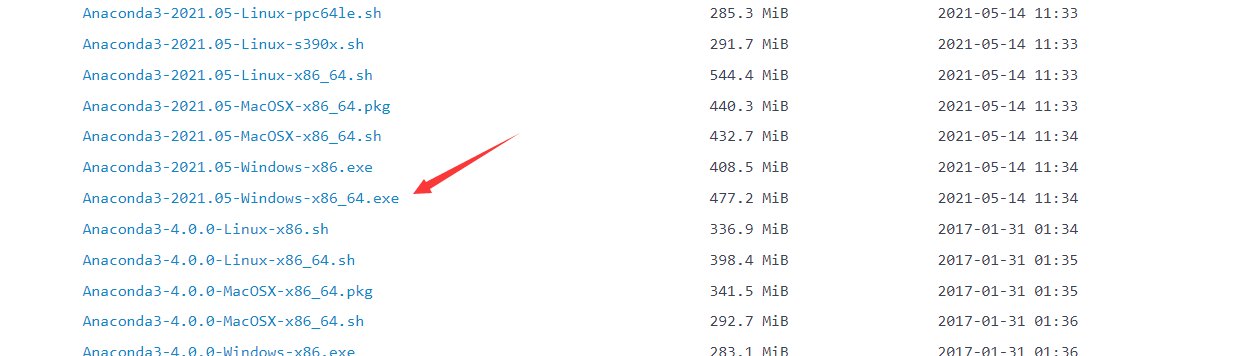
Choose the latest version suitable for your system to download.
1.2 Installation
Double-click the downloaded exe file:
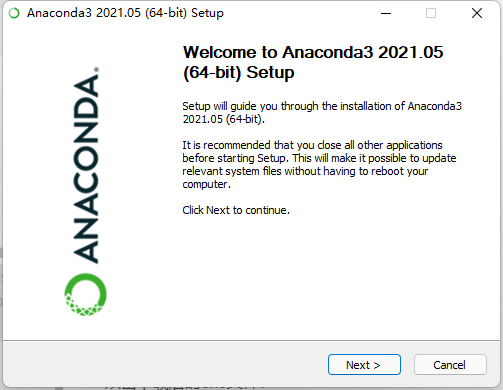
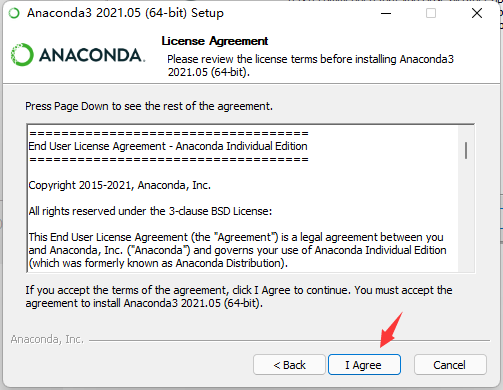
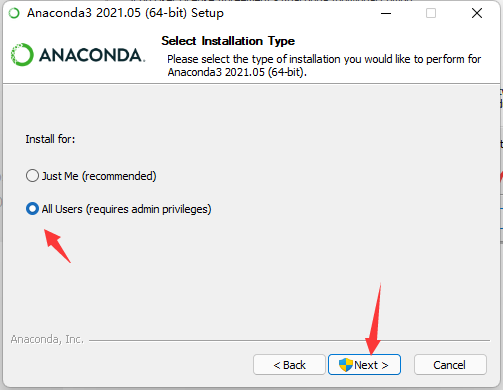
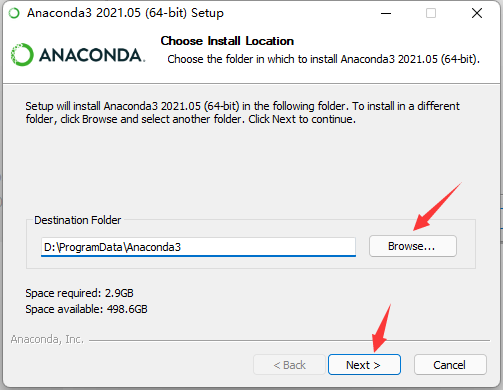
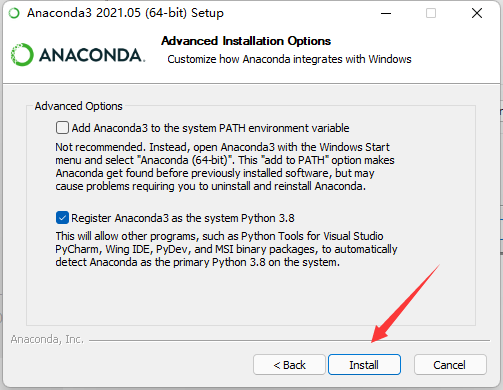
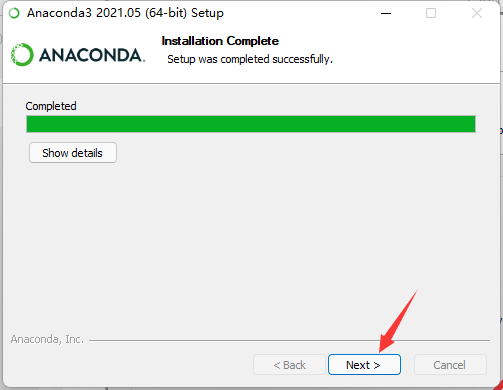
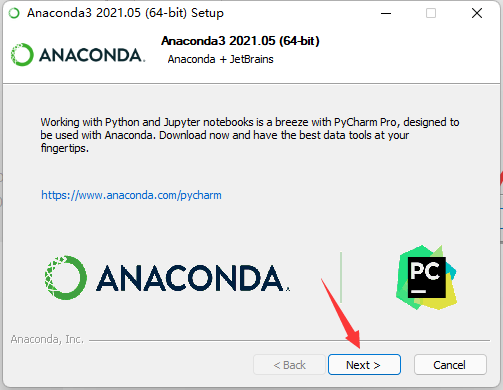
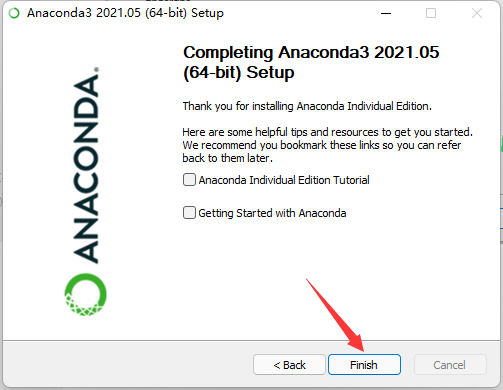
The applications installed at this time are as follows:
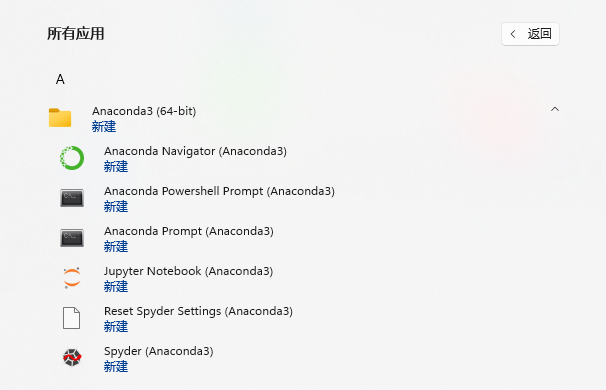
Anaconda Navigator: Graphical interface
Anaconda Powershell Prompt:Command Line
Anaconda Prompt:Command Line
The difference between Anaconda Powershell Prompt and Anaconda Prompt:
Jupyter Notebook: is an interactive notebook that supports running more than 40 programming languages. IPython notebook is a web application based on IPython REPL. After installing IPython, enter ipython notebook in the terminal to start the service.
jupyter: It is the product of separating IPython and Python interpreter, and will gradually replace IPython and be released independently.
2. Configure Tsinghua mirror source
First, run anaconda.
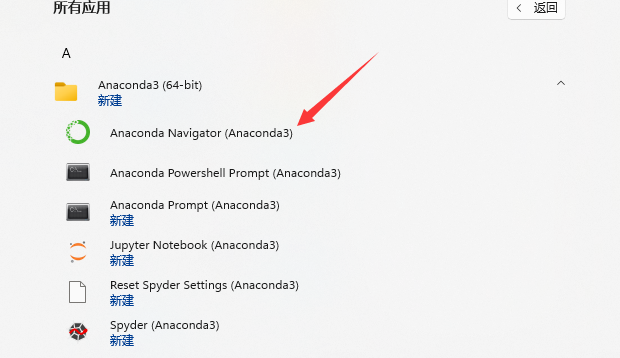
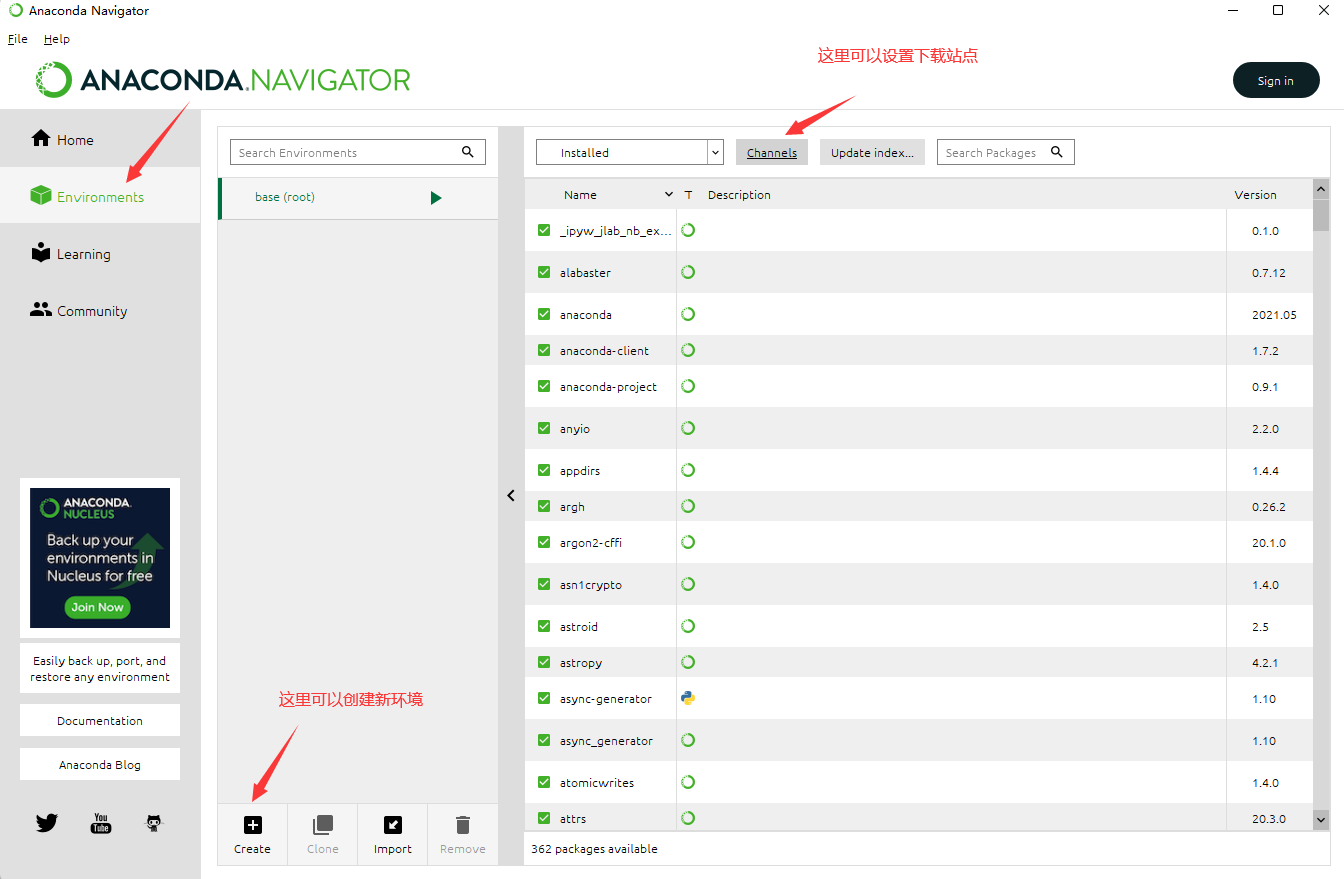
Generally modify the configuration file as follows:
https://mirror.tuna.tsinghua.edu.cn/help/anaconda/
Find the .condarc file in the user directory and open it with Notepad. Generally invisible, hidden items are shown first.
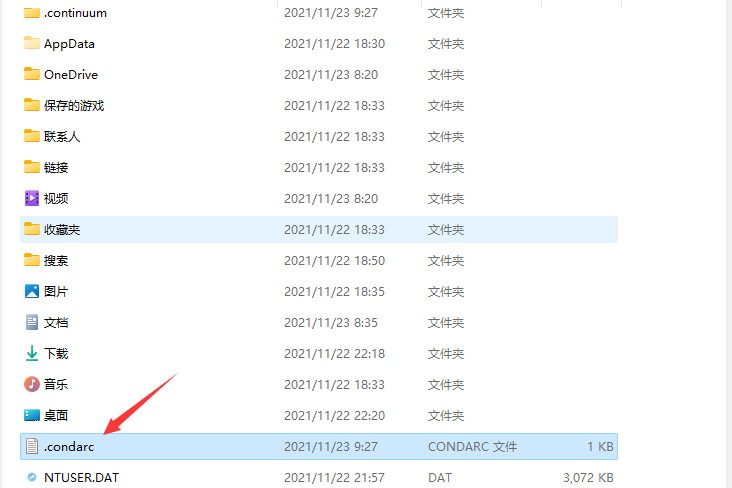
Modify to the following:
channels:
- defaults
show_channel_urls: true
default_channels:
- https://mirrors.tuna.tsinghua.edu.cn/anaconda/pkgs/main
- https://mirrors.tuna.tsinghua.edu.cn/anaconda/pkgs/r
- https://mirrors.tuna.tsinghua.edu.cn/anaconda/pkgs/msys2
custom_channels:
conda-forge: https://mirrors.tuna.tsinghua.edu.cn/anaconda/cloud
msys2: https://mirrors.tuna.tsinghua.edu.cn/anaconda/cloud
bioconda: https://mirrors.tuna.tsinghua.edu.cn/anaconda/cloud
menpo: https://mirrors.tuna.tsinghua.edu.cn/anaconda/cloud
pytorch: https://mirrors.tuna.tsinghua.edu.cn/anaconda/cloud
simpleitk: https://mirrors.tuna.tsinghua.edu.cn/anaconda/cloud
You can add the Anaconda Python free repository.
3. Test use
First create a new environment:
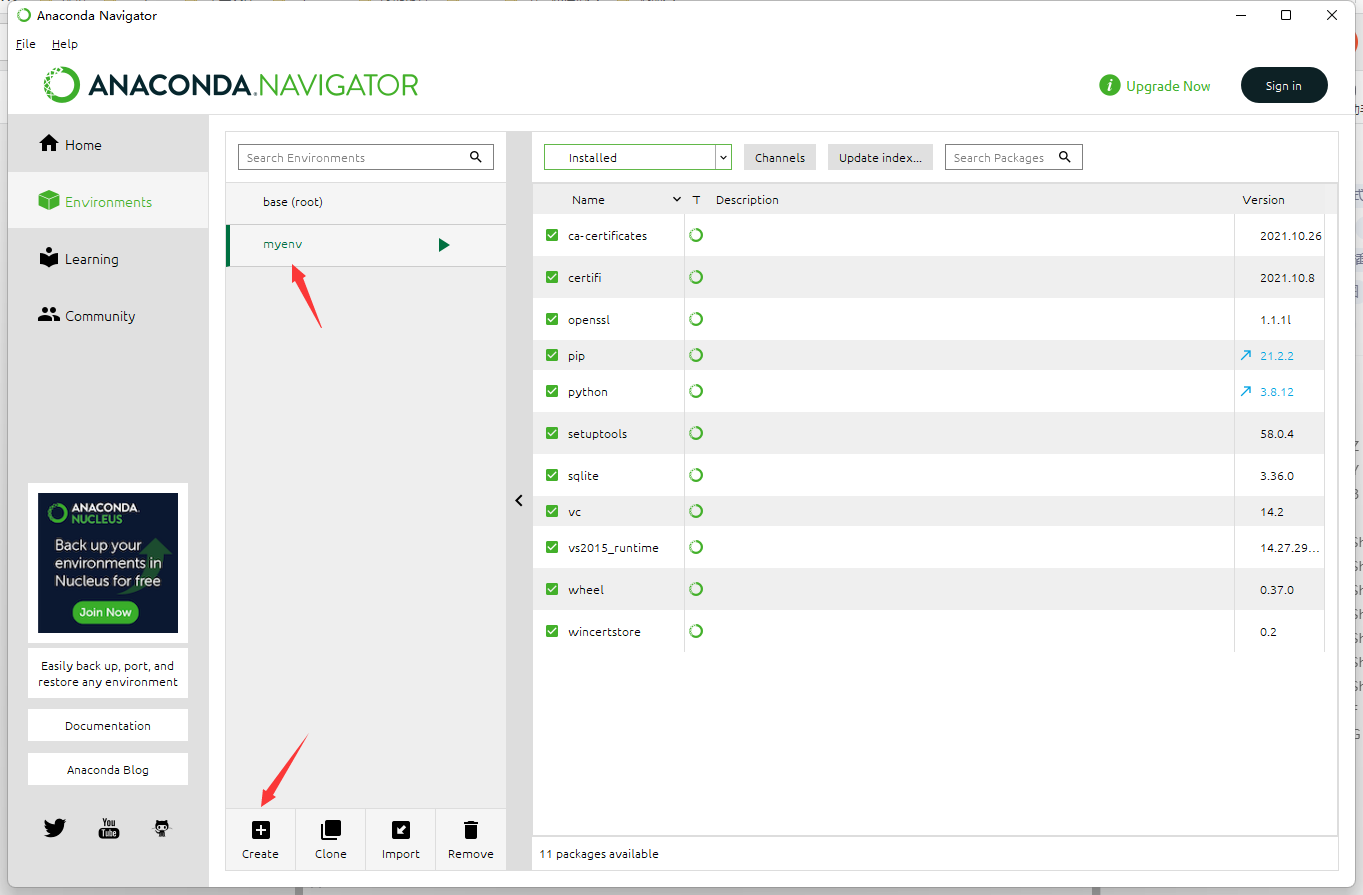
I use pycharm to test python programs. First install pycharm:
download link:https://www.jetbrains.com/pycharm/download/
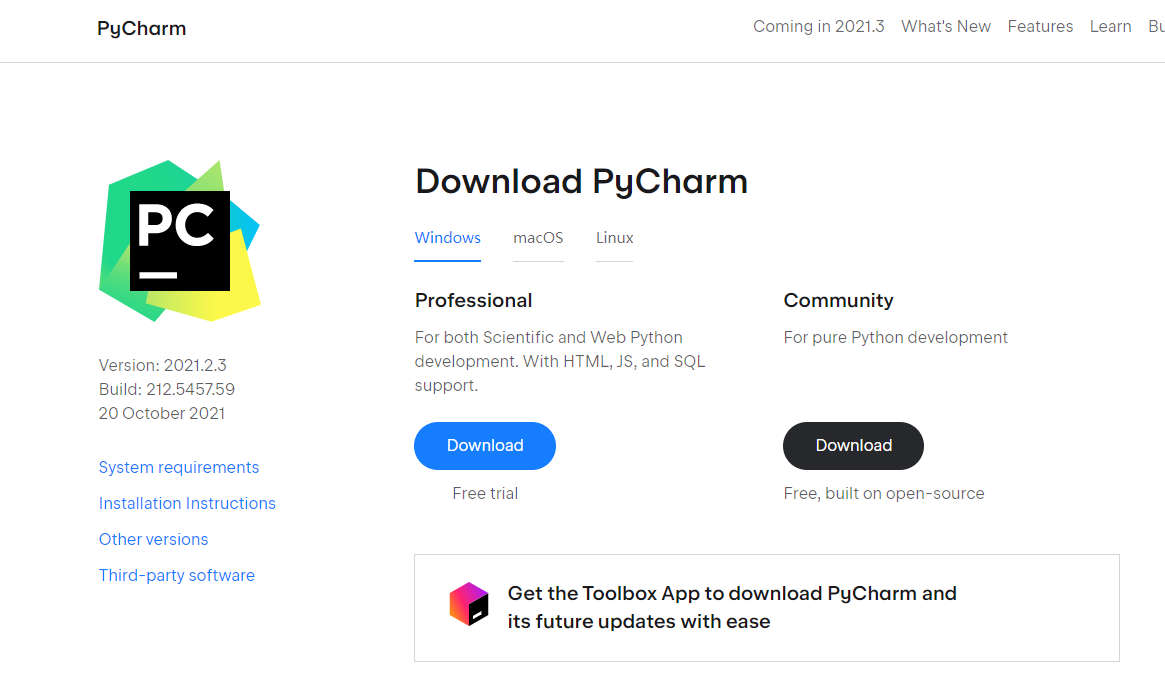
Just choose the free community version to download. After downloading, double-click to install.
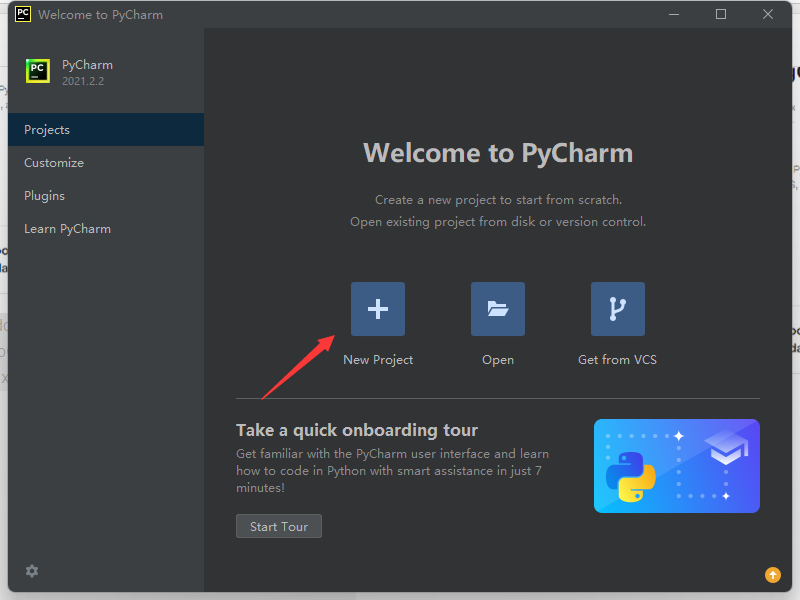
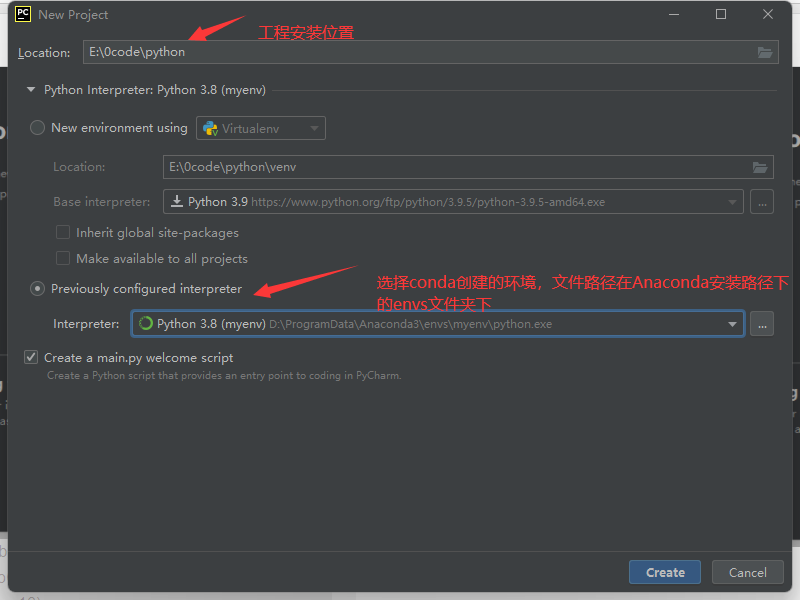
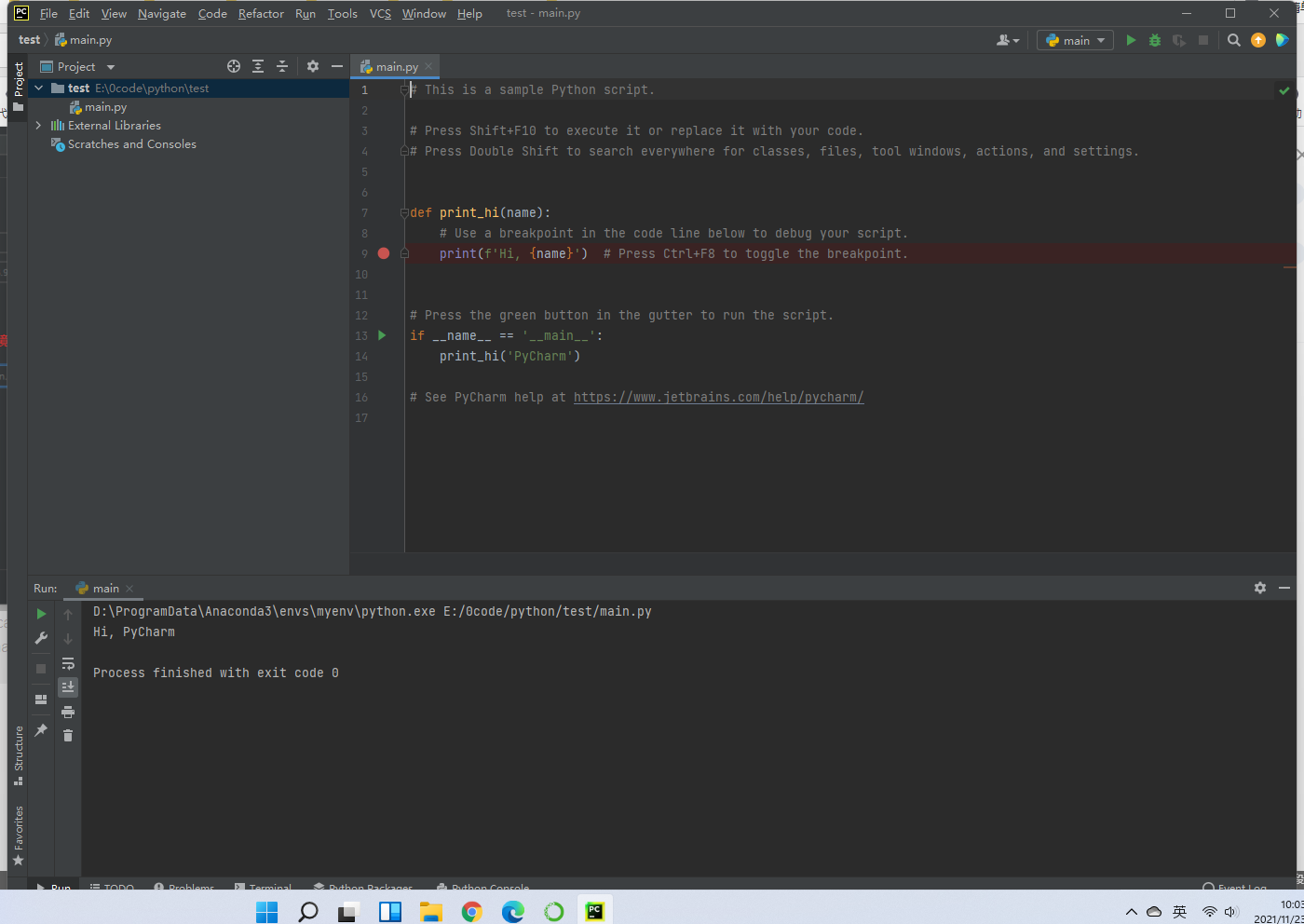
4 modules not found
Modules not found using the anaconda graphical interface can go to the following URL:
https://pypi.tuna.tsinghua.edu.cn/simple/
For example, the onnxruntime module can be added using the command line:
pip install -i https://pypi.tuna.tsinghua.edu.cn/simple onnxruntime
